AC220V 12V 24V Digital LED Dual Probe Thermometer Temperature Controller Thermostat
Categories :
ThermometerSKU :
1941282Parameters.
Temperature control range:-50℃~110℃
Temperature measurement error:plusmn0.5℃
Sensor model:ntc(10K/3435)
Control precision:DC12V/DC24V/AC110V~230V(can be choose)
Working current:MAX200Ma
Relay contact current:AC5A/220V
Date preserve:available.
Working temperature:0℃~50℃
Storage temperature:-10℃~60℃
Meter length:90mm(L)*60mm(W)*26.5mm(H)
Hole size:70mm(L)*50mm(H)l
Distribution probe length is 1m,Probe size: Phi4mm*20mm
Menu code Description:
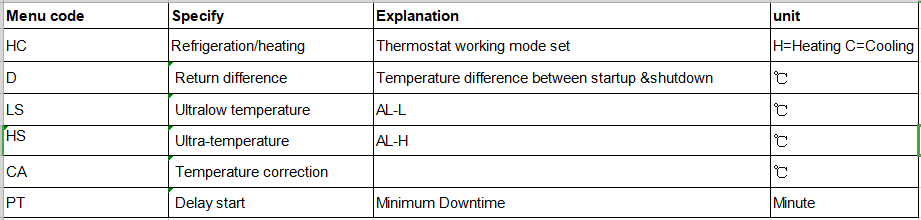
Set the left control temperature
Press the ldquoSETrdquoKey board and left screen flashes.Press ldquoUPrdquo and ldquo Down ldquokey board to adjust temperature range,press right ldquoUPrdquo or ldquoDownrdquokey board (Any one) to preserve then exit.
Set the right control temperature
Press twice ldquoSETrdquoboard and right screen flashes, PressrdquoUPrdquo and ldquoDownrdquoKey board to adjust temperature,press right ldquoUPrdquo and ldquoDownrdquoboard(any one) to preserve then exit.
Start and stop timing
Under the state of standby electric to press the ldquoSETrdquo once, start timing output ,screen alternately.
Press the ldquoSETrdquo Key board three seconds enter into the setting of control parameters.
Press ▲or ▼ key board choose adjust menu . then press SET key board once again to enter into the related state of control parameter setting, press ▲or ▼ key board to adjust parameters which requires modify. Press ldquoSETrdquo key board to exit after adjusted ,or exited from delayed 6 seconds system.
◆Cooling .heating mode setting
Press rdquoSETrdquo key board less than 3 seconds ,enter into menu display, the code ldquoHCrdquo is displaying on screen, press ldquosetrdquo key board displayed working mode.Pressrdquo▲rdquo or ldquo▼rdquoto adjust parameters .rdquoCrdquo means cooling mode ,rdquoHrdquo means heating mode.
◆Return difference function;
Maximum temperature was restricted with return difference between start up and close down.
◆Return difference setting.
Press rdquoSETrdquo key board less than 3 seconds, enter into the menu display, press ldquo▲rdquo or ldquo▼rdquo key board to adjust code until screen displayed ldquoDrdquo code, press ldquoSETrdquo keyboard to displayed value of return difference. Press the ldquo▲rdquo and ldquo▼rdquo keyboard again to adjust parameters.
◆Temperature correction function
When there has deviations between measurement temperature and standard temperature. Machine measurement value and standard temperature can adjust to same under function of temperature correction. Temperature after correction=Temperature before correction +value of correction (Value of correction can be positive number ,negative number and zero)
◆Temperature correction setting.
Press rdquoSETrdquo keyboard less than 3 seconds, enter into menu display, press ldquo▲rdquo or ldquo▼rdquo keyboard to adjust code until screen displayed ldquoCArdquo, press rdquoSETrdquo keyboard display temperature correction value, Press the ldquo▲rdquo and ldquo▼rdquo keyboard again to adjust parameters.
◆Delay protection function:
Press rdquoSETrdquo Keyboard less than 3 minutes .enter into the menu display . press ldquo▲rdquo or ldquo▼rdquo keyboard to adjust code until screen displayed ldquoPTrdquo, Press ldquoSETrdquo keyboard displayed delay protection setting,Press the ldquo▲rdquo and ldquo▼rdquokeyboard again to adjust parameters.
◆Ultra-temperature alarm function
If measurement temperature gecontrol temperature +AH alarm relay actuated , temperature controller alarming ,display screen alternated displaying ldquoHrdquo and present temperature. Then press anyone keyboards to stop alarming and turn off alarm relay output
◆Ultra-temperature alarm setting
Press ldquo SETrdquo keyboard less than 3 seconds , enter into menu display,press ldquo▲rdquo or ldquo▼rdquo keyboard to adjust code until screen displayed ldquoHSrdquo .Press lsquoSETrdquo keyboard displayed the set value of ultra-temperature, press ldquo▲rdquo or ldquo▼rdquokeyboard again to adjust parameters , Set up ldquoHS as ldquo0rdquo,you can turn off the alarm function.
◆Ultralow temperature alarm function
measurement temperature < control temperature-LS alarm relay actuated ,
temperature controller alerting . Display screen alternated displaying ldquoL rdquoand present temperature ,press anyone keyboard and turn off relay output.
◆Ultralow temperature alarm setting
Press ldquoSETrdquo keyboard less than 3 seconds ,enter into menu display,press ldquo▲rdquo or ldquo▼rdquo keyboard to adjust code until screen displayed ldquoLSrdquo, press rdquoSETrdquo keyboard displayed the set value of ultralow temperature, press ldquo▲rdquo or ldquo▼rdquo keyboard again to adjust parameters ,Set up ldquoLSrdquo as ldquo0rdquo,you can turn off the alarm function.
Status of the Indicator light introduction.
Green means working indicator light , green light long bright means state of cooling or heating. Red light flicking means delay to start up and it with function of setting.Red light long bright means in state of setting.
Press ldquoSETrdquo 3 seconds enter into system high ranking menu setting .During the progress of setting ,press ldquo▲rdquo or ldquo▼rdquo keyboard to choose menu which need to adjust.Then press ldquoSETrdquo keyboard once again enter into state of related controller parameters setting,,press ldquo▲rdquo or ldquo▼rdquo keyboard to adjust the controller parameters which need to modify,Exited by press rdquoSETrdquo keyboard after adjustment.Temperature controller restart automatically.
Disturbance Display.
When sensor disconnected, screen displaying ldquoLLLrdquo
When sensor detected temperature below measurement range,screen displaying EEErdquo
When sensor detected temperature higher than measurement range ,screen displaying ldquoHHHrdquo
Caution:
Connect to the correct working voltage ,machine is regular working within the range of plusmn10%standard input voltage.
Connect to the power load less than maximum control power of temperature controller. If exceed please using with AC contactor.
Connect to the correct power source ,load, sensor , temperature controller will damaged after connected to wrong wire.




















